
SleekFlow是整合即時通訊渠道,讓您的團隊有效協作,提供更佳客服體驗,並以強大的自動化功能以對話轉化更多潛在客戶的平台。
Procedures for applying for the WhatsApp Business API
Imagine a WhatsApp Business account, but a more complete version. WhatsApp Business API allows advanced business functions like mass message broadcast, linkage to websites via QR codes and so on. It can be integrated with numerous backend systems, like marketing platforms and databases, to suit your business needs. Want to send the mass seasons promo to your customers? Now is the time!
A step-by-step guide to applying for WhatsApp Business API
Step 1: Select your own path
You can apply directly on WhatsApp’s dedicated page, or you could outsource it to a third party. Setting up directly through WhatsApp may sound more straightforward, and it may seem you’re retaining most control. However, it could be very complicated and time-consuming for you and your business. If you choose a third party, you could save a lot of time and energy and leave the technical bits to experts.
Step 2: Offer important business information
To start your application, you need to provide the following key details to get your brand approved. Here is the essential list:
- Company name
- URL
- Industry type
- Regions where you plan to provide service
- Where your company is based
- Volume predictions (messages/day)
- When you intend to launch
Step 3: Activate your account
You also need a dedicated mobile phone number and a display name for your account. The phone number can be a new one or an existing one. If you wish to use a new number for your WhatsApp Business API application, you’d need to register it with the WhatsApp Business App first.
To activate your mobile phone number, you’d also need to provide the following:
- Facebook Business Manager ID
- The phone number you wish to use
- Name associated with this number
Once you’ve registered the mobile phone number for your WhatsApp Business API, you can no longer receive calls or messages with it through a mobile phone. Instead, you’ll receive messages through a dash from your API interface.
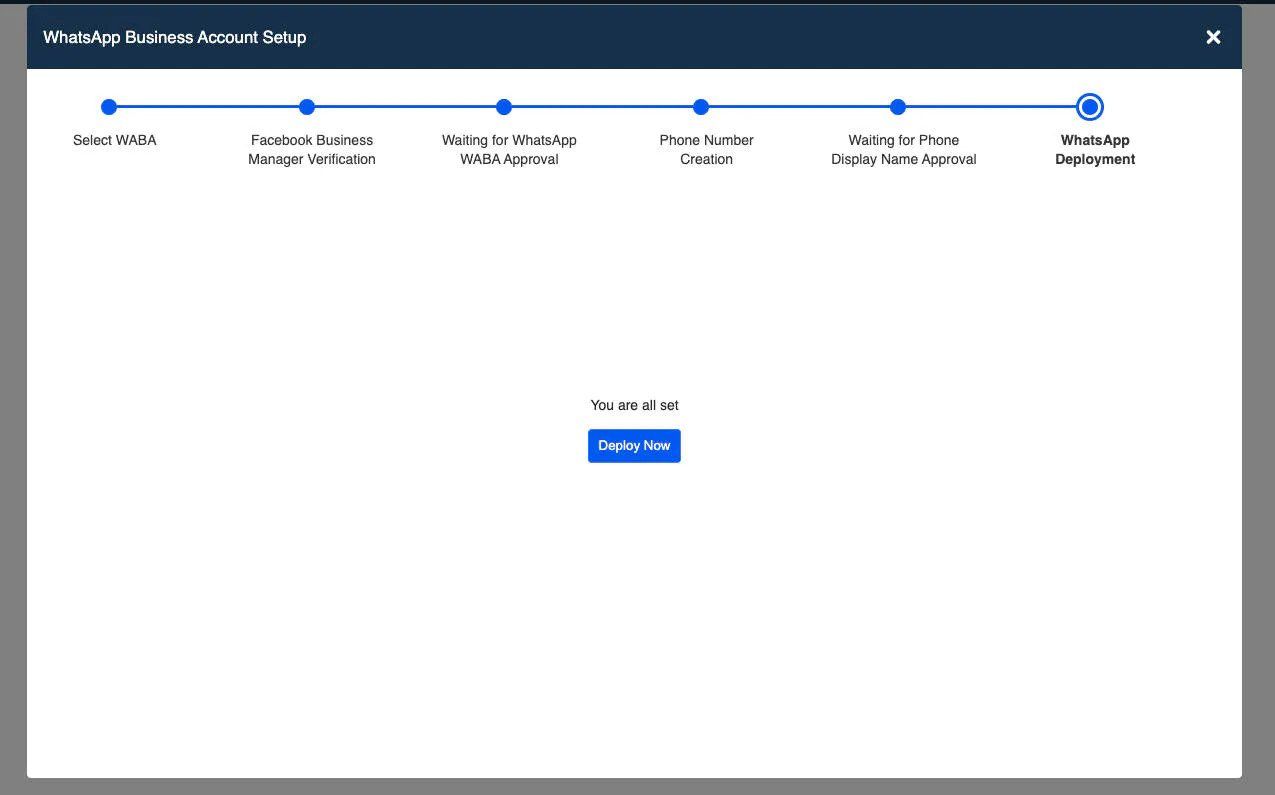
Step 4: Account is ready
Great! Your account should be ready in days. Now, you can start setting up message templates for each business scenario, like securing a booking or providing shipping updates. You can also earn a green tick to show you’re an officially verified business. To do that, you need to be a recognized brand with over 500 messages a day. While this isn’t exactly easy, it could be a goal in mind for the long run.
…
Go to SleekFlow to know more about key functions of WhatsApp Business API!
喜欢我的文章吗?
别忘了给点支持与赞赏,让我知道创作的路上有你陪伴。
发布评论…