
Read the latest articles on Selnoviktech.com
HOW TO CHECK THE TYPE OF GPU ON AN ANDROID SMARTPHONE SO YOU DON'T DOWNLOAD THE WRONG GAMES

GPU (Graphics Processing Unit) is a kind of chip used in the Android system as an addition to the CPU, as the main device that functions as a graphics system processor on Android.
Usually for system requirements for a game, if we are going to install a game with high specifications, we need to need a type of GPU that matches or is the same as our smartphone, so that there are no errors or other problems when installing a game.
For this reason, we need to know first what type of GPU is used on our smartphone
This time we will check the GPU type on your Android smartphone so you don’t download the wrong games
Tutorial :
1. You can download the following application: CPU-Z
2. Once the download is complete, you can immediately open it
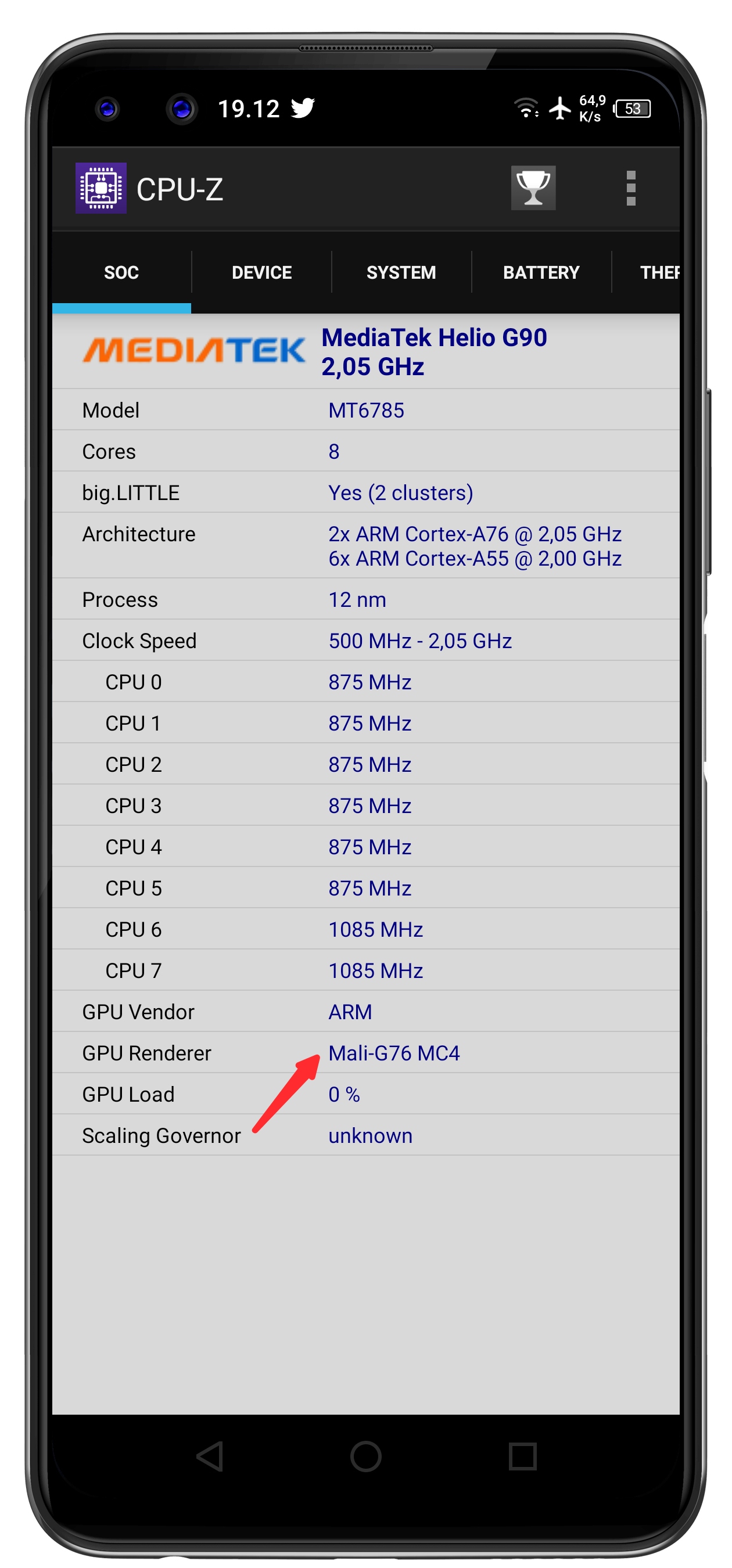
3. Now you can check what type of GPU is used on your Android smartphone.
Types of GPUs commonly used in Android smartphones:
1. Andreno
2. Tegra
3. Power VR
4. Mali
5. VideoCore Broadcome
6. GPU Apple
Related video:

喜欢我的文章吗?
别忘了给点支持与赞赏,让我知道创作的路上有你陪伴。
发布评论…