
Likecoin/Desmos/Evmos/Nomic/Cerberus 验证人。喜欢分享各类脚本。 网站: https://ericet.xyz
Crescent Network测试网(无激励)
Crescent是Gravity DEX从cosmos hub上独立出去建立的新链(cosmos提案62)
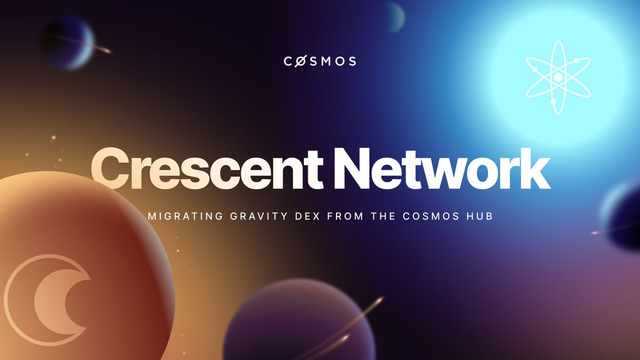
官方说4月14日上主网,目前在测试网测试。没有激励,感兴趣的可以测试或者跑测试网验证人
跑测试网验证人的指南写的有点糟糕,所以这里整理一下搭建测试网验证人的指南,或者主网的时候可以用到
安装GO 1.17
sudo rm -rf /usr/local/go; curl https://dl.google.com/go/go1.17.linux-amd64.tar.gz | sudo tar -C/usr/local -zxvf - ; cat <<'EOF' >>$HOME/.profile export GOROOT=/usr/local/go export GOPATH=$HOME/go export GO111MODULE=on export PATH=$PATH:/usr/local/go/bin:$HOME/go/bin EOF source $HOME/.profile
#安装完成后运行以下命令查看版本
go version
安装其他必要的环境
sudo apt-get update -y && sudo apt-get upgrade -y; sudo apt-get install build-essential -y;
下载源代码并编译
git clone https://github.com/crescent-network/crescent cd crescent git checkout v1.0.0-rc2 make install
初始节点
crescentd init <moniker>
*<moniker>改成你要设置的验证人名字
创建Key
crescentd keys add <your key name>
下载genesis.json
cd $HOME git clone https://github.com/crescent-network/launch cd launch/testnet/ rm ~/.crescent/config/genesis.json tar -zxvf genesis_collect-gentxs.json.tar.gz cp genesis_collect-gentxs.json ~/.crescent/config/genesis.json
添加Peer和Seed
persistent_peers = 2d8e31ad11b840c5ce7f1900b4da3a3bcf0985ef@139.59.151.125:26656,09e76cfbe89357d6bb3b16c4d013f420721b6664@50.18.111.23:26656,3802abfdf8a1c0a60041e684b08b6bec92d0a325@178.62.19.161:26656,2821cee54928a0fe1db97376ae7c48c4f0a9528a@137.184.127.205:26656,b2d2685e01641264fff25f5b3be23eacbdf9b08d@3.35.211.36:26656,29b006edeb2e0ee9bbe05060ebc6550549dc656e@218.53.140.56:20406,e2f735b5ecb6f909d09f4e3ebce6a90c63d18fbe@59.13.223.197:30535,b91b8ab43d8fc161587f09a09ccbb7fda7c41beb@37.120.245.39:26656,841f1cfa0174017813e2291cfa845001391a2cee@crescent-testnet.01no.de:26656,bdce75b9a471de6d131571b0c40ce6070d7da878@80.64.208.109:26656 seeds = 1fe40daaf2643fd3857e30f86ff30ea82bf1c03b@54.169.204.99:26656
优化硬盘使用(选做)
如果你的硬盘很大,就可以跳过这篇。硬盘少点的,可以参考这篇:https://evmos.dev/guides/validators/disk_optimization.html
创建背后运行服务
sudo tee /etc/systemd/system/crescentd.service > /dev/null <<EOF [Unit] Description=Crescent Testnet Node After=network-online.target [Service] User=root ExecStart=/go/bin/crescentd start Restart=always RestartSec=3 LimitNOFILE=4096 [Install] WantedBy=multi-user.target EOF
创建好后,更新,开启节点服务
sudo -S systemctl daemon-reload sudo -S systemctl enable crescentd.service sudo -S systemctl start crescentd.service
上面的命令运行好后,你的节点就开启了
用下面命令查看服务:
查看服务状态
systemctl status crescentd
查看服务日志
journalctl -u crescentd -f
升级到v1.0.0-rc3
同步回到60100区块停止,这时候需要升级到v1.0.0-rc3后才能继续同步
cd $HOME/crescent git checkout v1.0.0-rc3 make install
水龙头拿币
https://testnet.crescent.network/ 右上角的Faucet拿测试币,一个地址只能请求一次
上线验证人
等你的节点同步好后,可以运行下面命令上线你的验证人:
crescentd tx staking create-validator \ --from "<your key name>" \ --amount "1000000ucre" \ --pubkey=$(crescentd tendermint show-validator) \ --commission-max-change-rate 1 \ --commission-max-rate 1 \ --commission-rate 0.2 \ --min-self-delegation 1 \ --chain-id "mooncat-1-1" \ --moniker '<moniker>' -y
测试网目前有效的验证人只有20位,所以要挤入前20,目前最低需要6400 CRE
喜欢我的文章吗?
别忘了给点支持与赞赏,让我知道创作的路上有你陪伴。
发布评论…