【G999 + GSPartners中文】如何轉帳及接收G999電腦冷錢包
IPFS
怎樣轉帳及接收G999電腦冷錢包?G999電腦冷錢包轉帳及接收教學SOP

如果您還沒註冊帳號,請先點擊推薦連結登入做註冊:https://gspartners.global/register?sponsor=qqwealth
根據你要提出從你的錢包提出多少G999
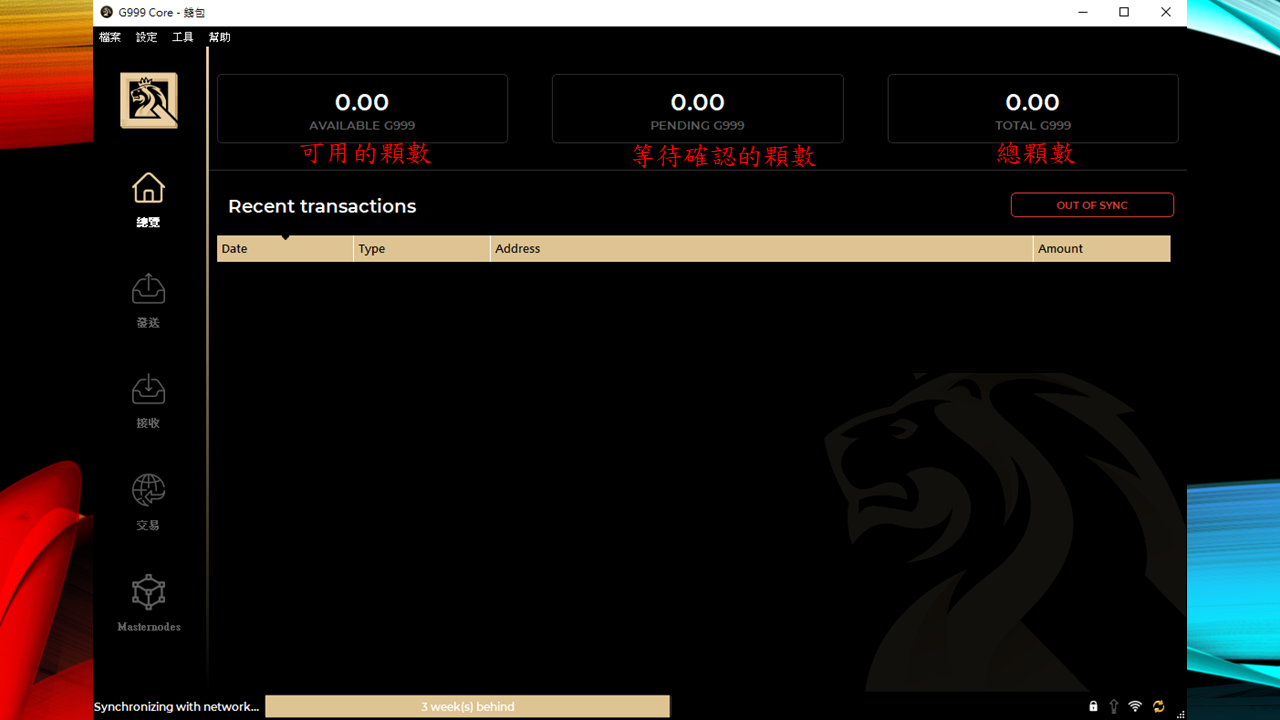
如果你要轉賬,點擊【發送】,填寫【需要轉帳的地址】,轉賬用途(可填寫),轉賬顆數,確認後按左下角的【發送Send】
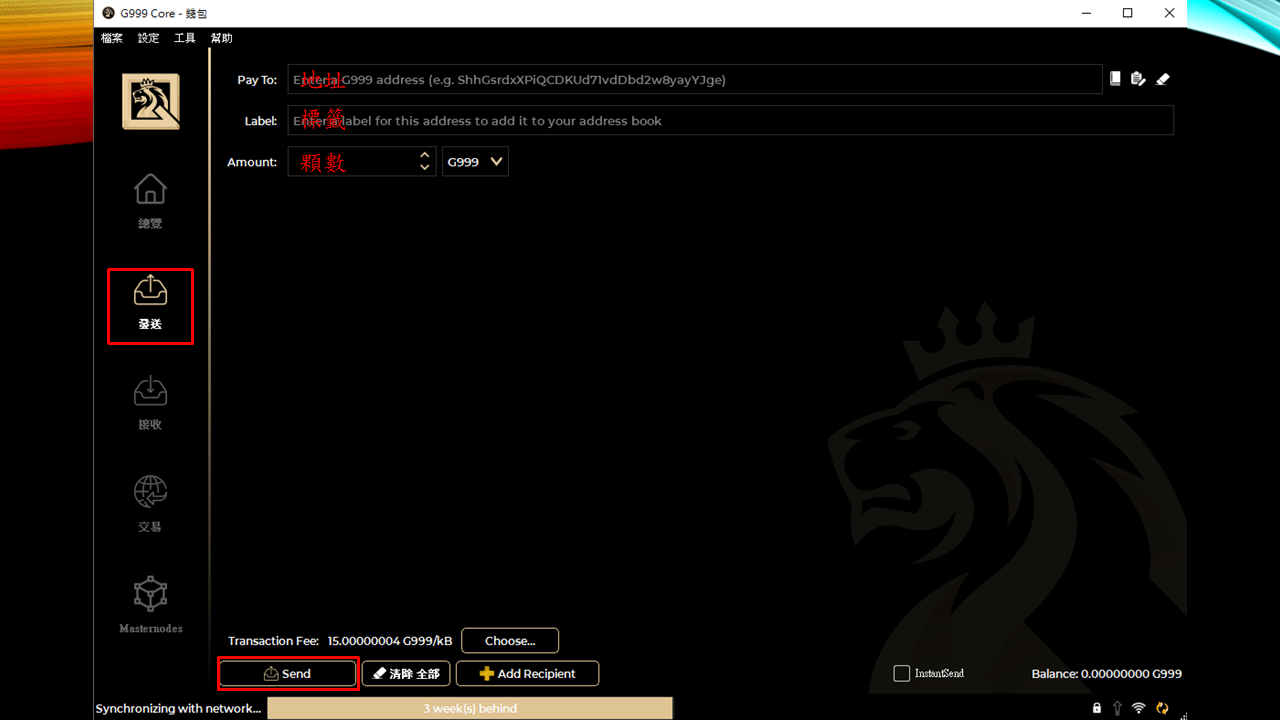
如果是要接收G999,點擊【接收】,接著點擊【Request Payment】生成錢包地址
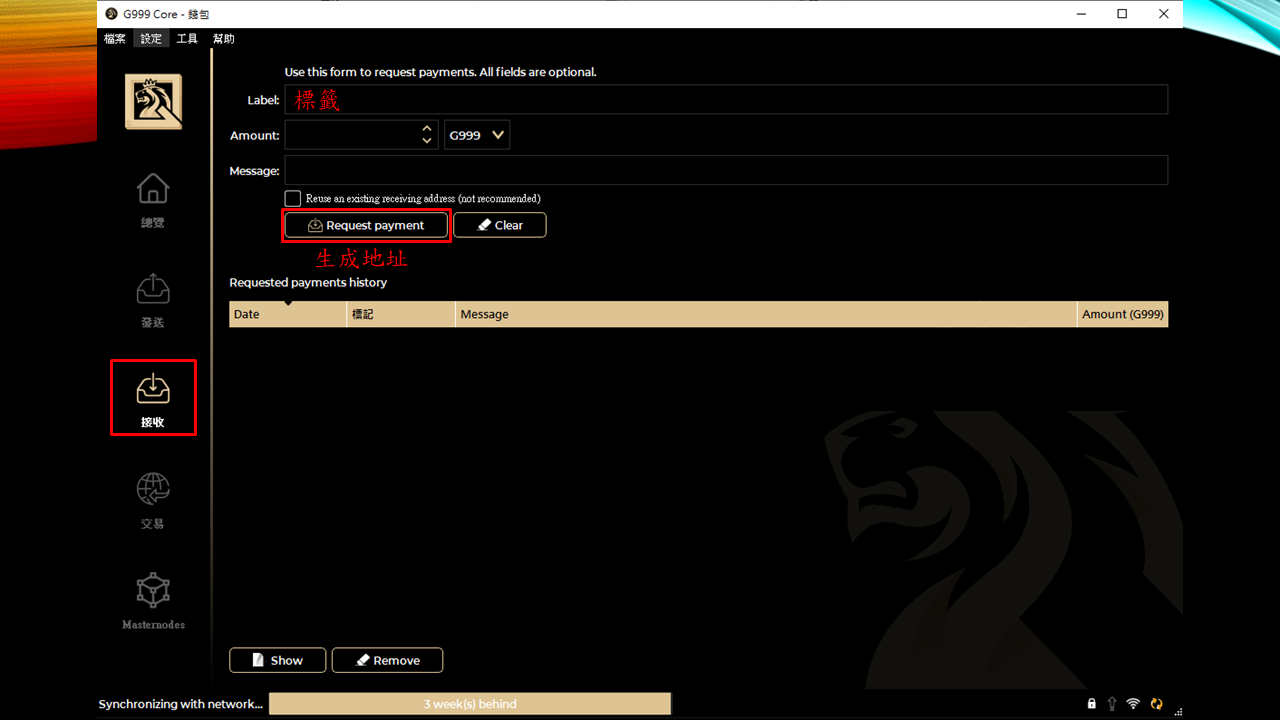

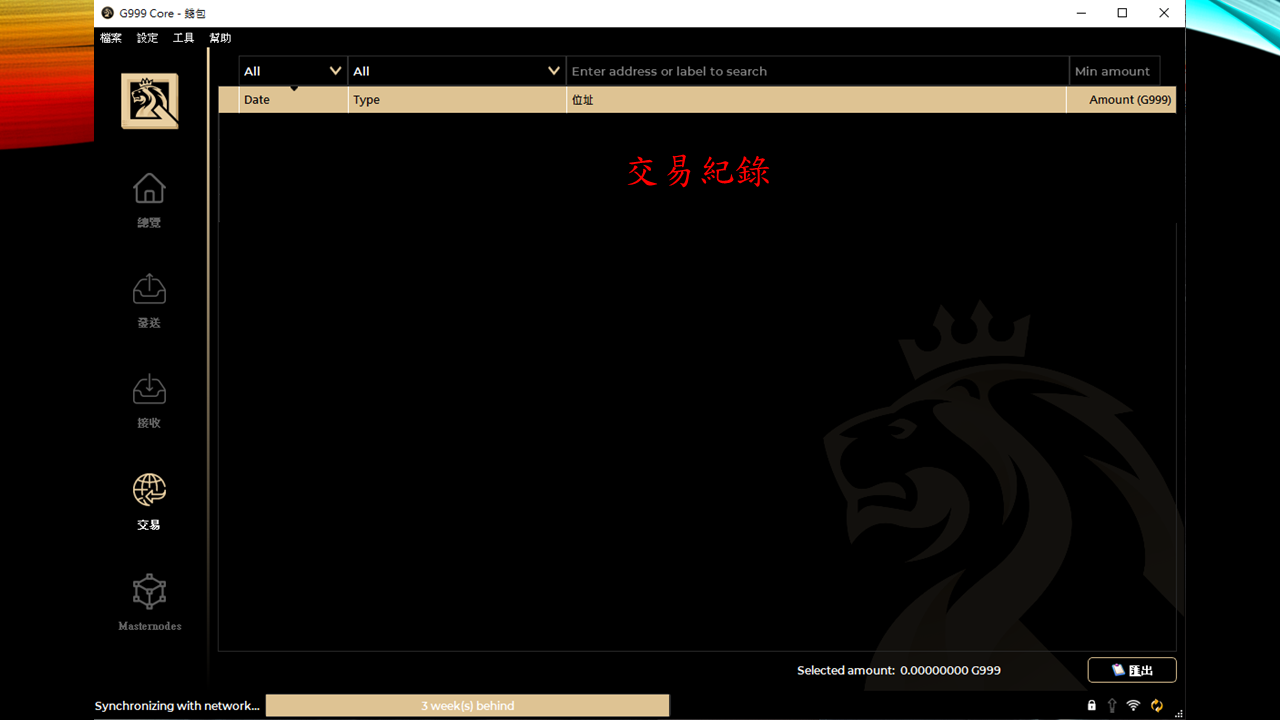
瞭解更多詳情,詢問Peter Wang:https://peterwang.soci.vip/
©版權所有,翻印必究
Like my work? Don't forget to support and clap, let me know that you are with me on the road of creation. Keep this enthusiasm together!