
過好每一天
Coding Life | react 三種派發事件的方式
本文提供三種react派發事件的方法,其中第一種為react原生方式,第二、三種為redux-observable的事件派發,開發者可依據不同情境使用:
1. 用useState在component內部做輕量級的變數改動
2. 在component內部派發事件到reducer,影響全局變數
3. 派發事件需經過特殊處理後(經epicmiddleware)到reducer
第一種方式適用於單純變數,只在component內部改動,不會需要透過全局改動的變數;第二種方式適用於變數不單只在component改動,更會受全局影響、或受全局調用;第三種方式在於派發事件本身需要做額外處理的狀況,像是要去打某支API。
來看看實例吧!
1. 用useState在component內部做輕量級的變數改動
使用useState的方式只要在component內部初始化跟調用即可:
1. 要定義事件行為(action) 2. 需要一個reducer來觀察事件行為 3. component的呼叫
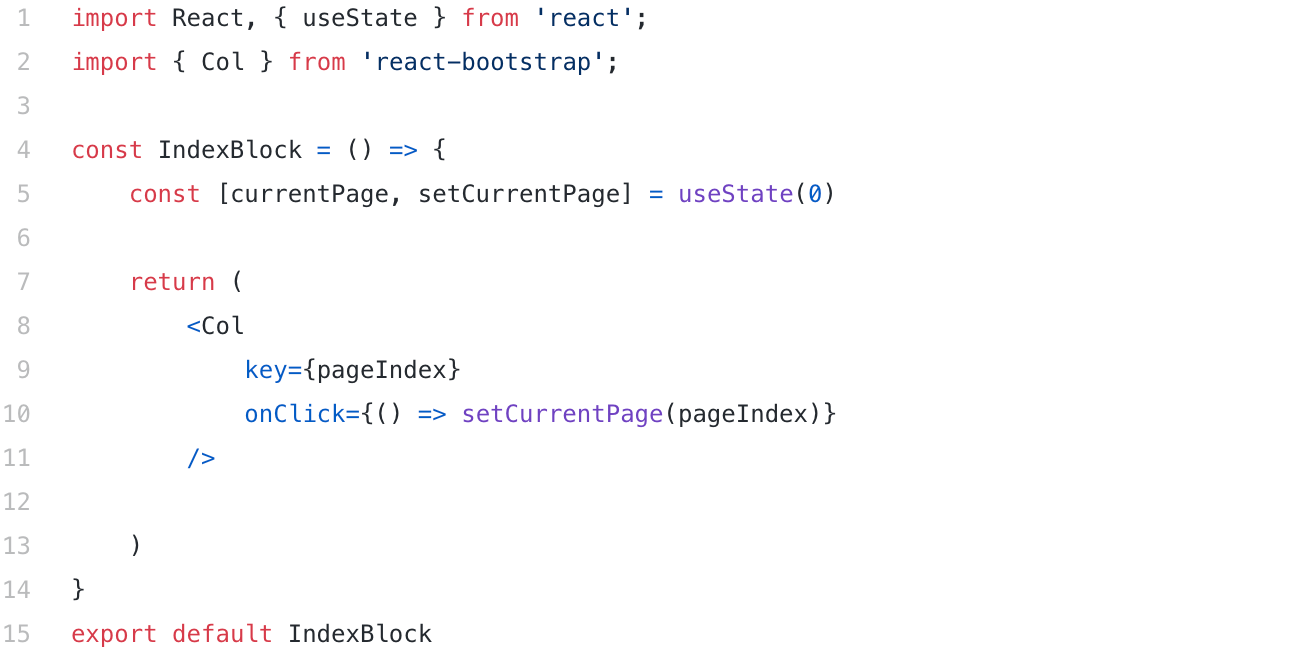
2. 在component內部派發事件到reducer,影響全局變數
在方法二中引入redux-observable, 會使用reducer作為觀察者,觀察事件的派發。這個方法會較為複雜一些,需要以下步驟:
1. 要定義事件行為(action) 2. 需要一個reducer來觀察事件行為 3. component的呼叫
個人習觀多使用一個const.ts來定義事件本身

以下依序為action.ts, reducer.ts 及component本身:
export const actionSetCurrentPage = (current_page: any) => ({
type: actionTypes.SET_CURRENT_PAGE,
current_page: current_page,
})
從const.ts引入SET_CURRENT_PAGE, export出去變成一個function
const initState = {
currentPage: 0,
}
const reducer = (state = initState, action: AnyAction) => {
switch (action.type) {
case actionTypes.SET_CURRENT_PAGE: {
const { current_page } = action
return {
...state,
currentPage: current_page,
}
}
default: {
return { ...state }
}
}
}
reducer觀察到事件發生,事件符合SET_CURRENT_PAGE,就update state.
const PaginationBlock = () => {
const { currentPage } = useSelector((state: RootStateType) => state.home)
const setCurrentPage = (page: any) => {
dispatch({
type: "SET_CURRENT_PAGE",
current_page: page
})
}
return (
<Col
key={pageIndex}
onClick={() => setCurrentPage(pageIndex)}
active={pageIndex === currentPage}
/>
)
}
在component內部dispatch SET_CURRENT_PAGE 這個事件
以上就完成了一次全局的事件派發。
3. 派發事件需經過特殊處理後(經epicmiddleware)到reducer
除了action.ts, reducer.ts, component本身之外,還需要有epic.ts要設置
1. 要定義事件行為(action) 2. 定義一個middleware來處理action (epic) 3. reducer來觀察事件行為 4. component的呼叫
以一個實際的行為為例,假設這裡要派發一個事件,這個事件會發出一個請求,請求成功後,對拿到的response payload處理過後放入store。
一樣,個人習觀多使用一個const.ts來定義事件本身
export const actionType = {
'GET_API':'GET_API',
'GET_API_SUCCESS':'GET_API_SUCCESS',
'GET_API_FAIL':'GET_API_FAIL',
}
下依序為action.ts, epic.ts , reducer.ts 及component本身
export const actionGetAPI = () => ({
type: actionTypes.GET_API,
})
export const actionGetAPISuccess = (payload: any) => ({
type: actionTypes.GET_API_SUCCESS,
payload: payload,
})
export const actionGetAPIFail = () => ({
type: actionTypes.GET_API_FAIL,
})
經過epic時,打API的行為有可能會成功也有可能會失敗,因此定義了entry的action, 也多定義success及fail的action
import { ofType } from "redux-observable";
import { from, of } from 'rxjs';
import axios from 'axios';
import { switchMap } from "rxjs/operators";
const getAPI = (action$: any, store: any) => {
return action$.pipe(
ofType(actionTypes.GET_API),
switchMap((action: any) => {
return from(
axios.get(`https://example.com/`)
).pipe(
map(response => response.data),
map(payload => actionGetAPISuccess(payload)),
catchError(error => of(actionGetAPIFail(error))),
)
})
)
}
epic像是後端的middleware, 會先抓到GET_API的事件,請求網址後,依據response status code, 回應success action或是fail action
const initState = {
url_payload: any,
}
const reducer = (state = initState, action: AnyAction) => {
switch (action.type) {
case actionTypes.GET_API_SUCCESS: {
const { payload } = action
return {
...state,
payload: payload,
}
}
default: {
return { ...state }
}
}
}
過epic的成功行動才去reducer改寫store
import React, { useEffect } from 'react';
import { useDispatch, useSelector } from "react-redux";
const useGetAPI = () => {
const dispatch = useDispatch()
useEffect(() => {
dispatch(actionGetAPI())
}, [dispatch])
}
const ExampleGetAPI = () => {
const { payload } = useSelector((state: any) => state)
useGetAPI()
return (
<div>
{payload}
</div>
)
}
export default ExampleGetAPI
最後從component觸發GET_API這個行為就可以了
以上也完成了在redux-observable最困難的事件派發。
謝謝大家的觀看,有筆記錯誤的地方在請大家協助指正!
也可以到我的medium看好讀版呦 !
喜欢我的文章吗?
别忘了给点支持与赞赏,让我知道创作的路上有你陪伴。
发布评论…