
YO~~ 剛跨入AI人工智慧領域的小小工程師, 熱愛自學, 熱愛分享, 下班後的我想為自己Coding, 積極撰寫教學文, 想將自學的程式知識分享給大家, 不斷追求進步的自己, 希望有一天能回饋社會,幫助需要幫助的人, 如果您有什麼很酷的想法,也覺得我還行,歡迎您找我合作~~ IG: https://www.instagram.com/coding_4_me/
給自己的Python小筆記 - Numpy如何讀寫檔案? - NumPy獨有的npy和npz二進制檔案格式和text(.txt)檔案格式 - 讀取/寫入教學

1. NumPy讀寫方法總表
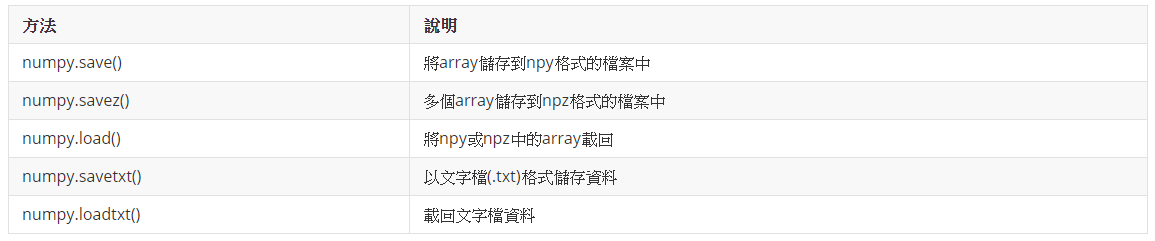
圖片不清楚可以直接參考Github喔
2. 輸出的檔案說明-npy & npz
- npy: 用來儲存與載入ndarray所需的資料、圖形,dtype等資訊
- npzi: 與npy相同功能,但是用來存儲多個陣列
3. numpy.save() & load()
函式
save(file, arr, allow_pickle=True, fix_imports=True)
參數介紹
- file: 儲存的檔案名稱,副檔名為.npy,如果沒有設定會自動補上
- arr: 要儲存的array
- allow_pickle: 預設為True,允許使用Python Pickle來保存對象數組,不允許使用的原因為安全性(可以執行任意操作)和可移植性(pickle對象可能沒辦法在不同容器上加載),Python的pickle用於儲存或讀取前,對物件進行序列化與反序列化
- fix_imports: 僅用於將Python3的對象數組轉換為Python2能兼容的pickle
實作
import numpy as np
## 創建一個0到9的array
x = np.arange (10)
print('Save: ', x)
## 保存成npy檔
np.save('numpy_sample.npy', x)
## 不特別設定副檔名,會自動存成npy檔
np.save('numpy_samplel.npy', x)
## #npy
y = np.load('numpy_sample.npy')
print('Load': , y)
執行結果
Save: [0 1 2 3 4 5 6 7 8 9] Load: [0 1 2 3 4 5 6 7 8 9]
查看一下npy檔的內容
## 查看一下npy裡面的內容 !type numpy_sample.npy
執行結果
�NUMPY•v{'descr': '<i4', 'fortran_order': False, 'shape': (10,), }
結果: 為NumPy專用的二進制格式資料
4. numpy.savez() & load()
函式
savez(file, *args, **kwds)
參數介紹
- file: 存儲的檔案名稱,副檔名為.npz,如果沒有設定會自動補上
- args: 保存到檔案中的數組,由於Python不會知道savez以外的數組名稱,所以數組將被自動保存名稱為"arr_0","arr_1"以此類推,但是也可以自己定義名稱(例子會介紹到),也就是這些參數是可以任意表達的
- kwds: 存儲到文件的數組所使用的關鍵字名稱
實作
import numpy as np
x= np.arange(0, 10)
y = np.cos(x)
z = np.array([[2,4,6], [3,5,8]])
## 將多個array保存為npz
## y使用了關鍵字引數 cos_array,也就是之後會透過這個指定的關鍵字獲取y值
np.savez ('multiple_array.npz', x, z, cos_array = y)
## 載入npz檔
a = np.load('multiple_array.npz')
## 顯示所有array的名稱
print('Array Name: ', a.files)
## 直接print載回的檔案
print (a)
print('Array x: ', a['arr_0'])
print('Array y: ', a['cos_array'])
print('Array z: ', a['arr_1'])
執行結果
Array Name: ['cos_array', 'arr_0', 'arr_1'] <numpy.lib.npyio.NpzFile object at 0x00000175C7D1FD08> Array x: [0 1 2 3 4 5 6 7 8 9] Array y: [ 1. 0.54030231 -0.41614684 -0.9899925 -0.65364362 0.28366219 0.96017029 0.75390225 -0.14550003 -0.91113026] Array z: [[2 4 6] [3 5 8]]
查看npx的內容
!type multiple_array.npz
執行結果
PK•••!|•菹��
•cos_array.npy••���NUMPY•v{'descr': '<f8', 'fortran_order': False, 'shape': (10,), }
�?�•�•(J�?•rSW&L諜���•殷螟$�•串靽愃kp�'�?�"x 溯�?• ���•�?�/c蕪�聶k•戌�'篻PK•••!nE-儘� •arr_0.npy••���NUMPY•v{'descr': '<i4', 'fortran_order': False, 'shape': (10,), }
••••••• PK•••!�<
��� •arr_1.npy••���NUMPY•v{'descr': '<i4', 'fortran_order': False, 'shape': (2, 3), }
•••••PK••••!|•菹��
�•cos_array.npyPK••••!nE-儘� �•••arr_0.npyPK••••!�<
��� �•�•arr_1.npyPK••••��•
5. np.savetxt() & np.loadtxt()
函式
savetxt(fname, X, fmt='%.18e', delimiter='', newline='\n', header=", footer = '', comments='#', encoding=None)
參數介绍
- fname: 檔案名稱
- X: 要保存的資料
- delimiter:設定各種分隔符,字符串或字符分隔的列
實作
a.
import numpy as np
x = np.arange(10)
print('Save Text: ', x)
##存成txt檔
np.savetxt('example.txt',x)
##載入txt檔
y = np.loadtxt('example.txt')
print('Load Text: ', y)
執行結果
Save Text: [0 1 2 3 4 5 6 7 8 9] Load Text: [0. 1. 2. 3. 4. 5. 6. 7. 8. 9.]
b. 將整數array轉成浮點數array儲存,並指定分隔符為驚嘆號
import numpy as np
x = np.arange(0, 20).reshape(5, 4)
print('Original array:')
print (x)
## 存成浮點數array,並以宣漢賊畢
np.savetxt('example1.txt', x, fmt="%f", delimiter = "!")
## 載入text檔
y = np.loadtxt('example1.txt', delimiter = "!")
print('Load Text: ')
print (y)
執行結果
Original array: [[ 0 1 2 3] [ 4 5 6 7] [ 8 9 10 11] [12 13 14 15] [16 17 18 19]] Load Text: [[ 0. 1. 2. 3.] [ 4. 5. 6. 7.] [ 8. 9. 10. 11.] [12. 13. 14. 15.] [16. 17. 18. 19.]]
查看txt內容
a.
!type example.txt
執行結果
0.000000000000000000e+00 1.000000000000000000e+00 2.000000000000000000e+00 3.000000000000000000e+00 4.000000000000000000e+00 5.000000000000000000e+00 6.000000000000000000e+00 7.000000000000000000e+00 8.000000000000000000e+00 9.000000000000000000e+00
b.
!type example1.txt
執行結果
0.000000!1.000000!2.000000!3.000000 4.000000!5.000000!6.000000!7.000000 8.000000!9.000000!10.000000!11.000000 12.000000!13.000000!14.000000!15.000000 16.000000!17.000000!18.000000!19.000000
喜欢我的文章吗?
别忘了给点支持与赞赏,让我知道创作的路上有你陪伴。
发布评论…