
冇
Install Zorin OS & Share my settings
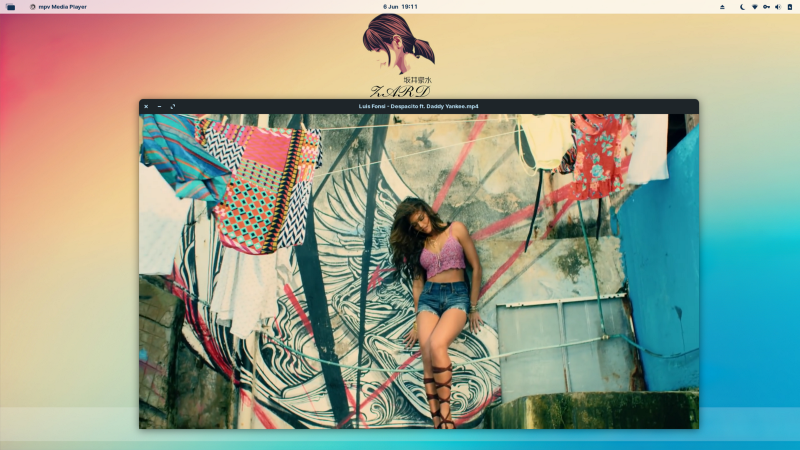
Installing
(Backup first)
Language , English
time zone , Taipei
partition , efi , / , /home(encryption)
name , computer name , password
(8 minutes later)
Now we are logging in Zorin OS
Preinstalled APPs(unlike most other distros) :
Game : AisleRiot Solitaire , GNOME Mahjongg , GNOME Mines , GNOME Sudoku , Quadrapassel
Other APPs : like Cheese , Déjà Dup Backup Tool , Disks , GIMP , LibreOffice series , Pitivi , Remmina , Rhythmbox , To Do , Zorin Connect , Characters , Disk Usage Analyzer , System Monitor

First , import my music list.Listern to my favorite songs while setting the system and installing softwares . (Also copy backuped files)
Settings
“ctrl+alt+t” , sudo apt install upgrade( Wi-Fi Connected)
Privacy : Disable “File History”
Network : Import my OpenVPN files(WHY ? GFW)
Background : Add my love Izumi Sakai’s photo
Search : Just keep ”Software”
Power : “Automatic Suspend” - ”Plugged in” - ”Delay 30 minutes”
Displays : Enable “Night Light”
Mouse & Touchpad : Enable”Natural Scrolling”
Keyboard Shorts : Change”Alternate Characters Key” from “Right Alt” to “Right Super” , set “Launch web browser”- “super + W” , add “super + G” for “gedit” , “F1” for “fsearch”
Region & Language : set “Formats”-”United Kingdom”
Zorin Appearance : Layout,Choose “GNOME” , i like it ; Interface , Left”Titlebar Buttons” ; Desktop , disable it .
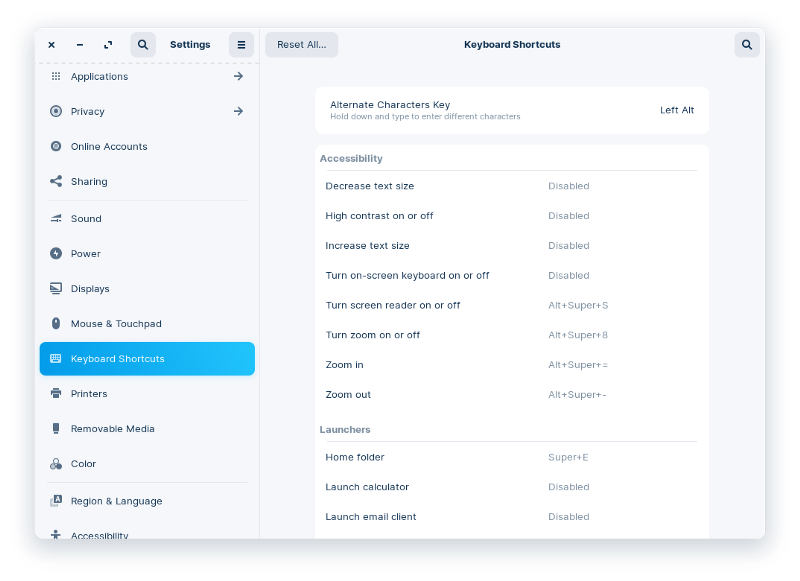
That’s just the system settings .
Installing softwares
fcitx-rime :
(input Traditionnal/Simplified Chinese , fcitx-anthy for Japanese )
rime configuration like https://github.com/riverscn/rime-forge
Transmission :
(BT downlaod client , i just downloaded “revolution of our times” on june 5 , SORRY)
uget
MPV
Lantern :
(to cross the GFW)
Shadowsocks-qt5 :
(as above , i just use V2Ray-Desktop instead . https://github.com/Dr-Incognito/V2Ray-Desktop/releases)
fsearch :
(similar to “everything” on Windows)
sudo add-apt-repository ppa:christian-boxdoerfer/fsearch-stable
calibre
ffmpegthumbnailer :
(for some bad thumbnails)
sudo -H gedit /usr/share/thumbnailers/totem.thumbnailer
paste , TryExec=/usr/bin/ffmpegthumbnailer
Exec=/usr/bin/ffmpegthumbnailer -s %s -i %i -o %o -c png -f
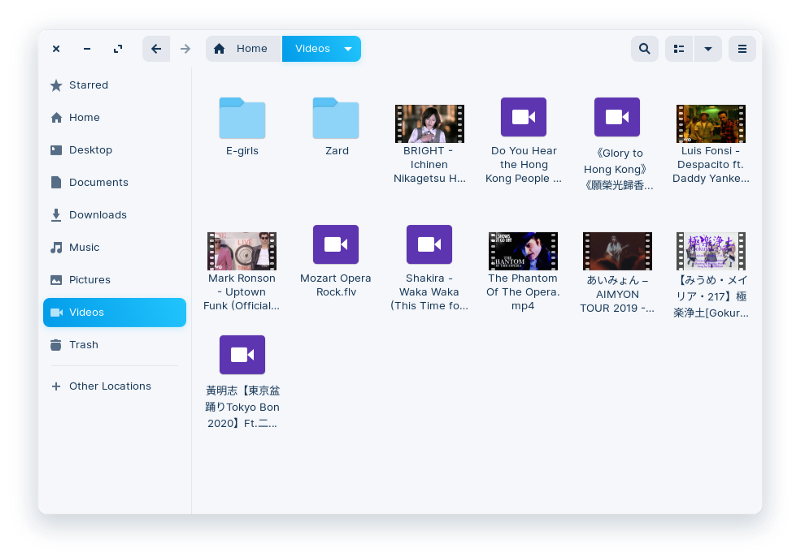
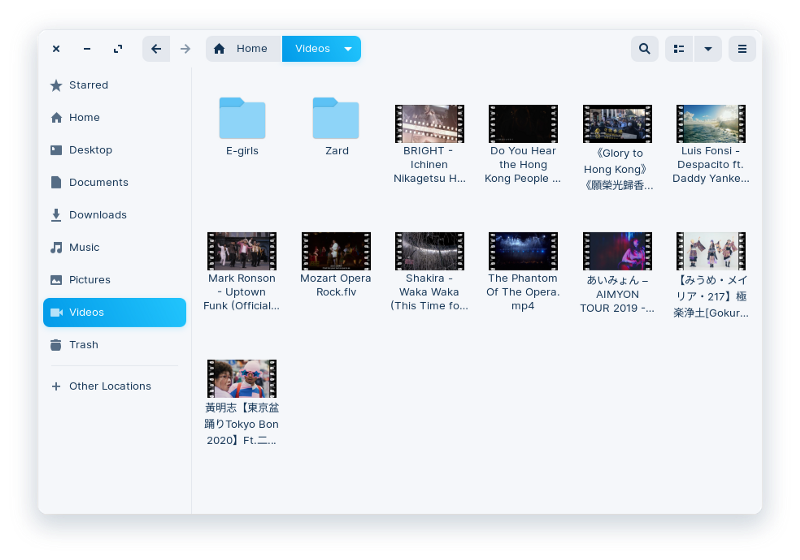
Preinstalled softwares
gedit :
Preferences , “Display line numbers”/”Higlight current line”/font”Noto Sans CJK TC Regular 12"/Color Scheme”Kate”
Terminal :
Preferences , Theme variant ”Dark” /Text Appearance ”110*30"
Firefox :
Import bookmarks / settings / search engine / extensions
Disks :
Edit Mount Options , change my HDD’s identify
Files(Nautilus) :
folder’s color , “Important” - for my backup and encrypted documents ; ”In Progress” - for my weekly updating files.
share folder , close Firewall first
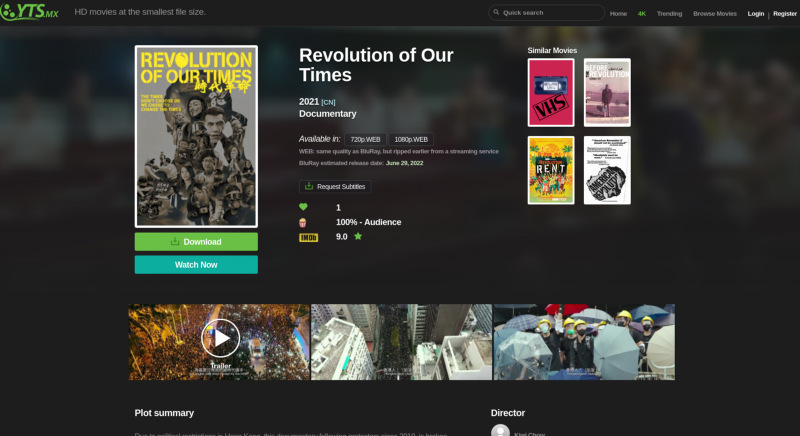
Uninstall some softwares that i do not use them now .
OK , That’s all .
Next time , When I want to reinstall ZorinOS(or other distros) , just read this article . It’s my pleasure if this also helps you .
喜欢我的文章吗?
别忘了给点支持与赞赏,让我知道创作的路上有你陪伴。
发布评论…