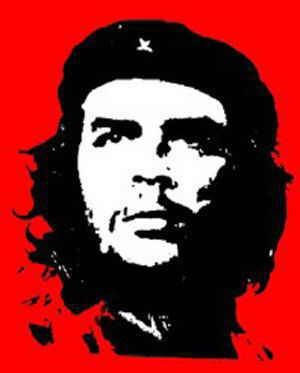
華文學術圈開放及可重製自耕農。研究之內致力實踐,研究之外積極推廣。相信訊息暴量混亂的時代,人人要有自行"料理"資訊的能力。
如何使用wowchemy架設podcast網站
> 第一次發文,歡迎指教。如果要獲得最佳瀏覽體驗,觀迎到個人網站瀏覽。
> 歡迎到開放咖啡角podcast網站選擇平台收聽節目,各集資訊網頁可以按讚打賞並留言評論。
我自建的podcast清單有許多心理科學家的英文節目都有專屬網站,整合節目的各集資訊,還有提供觀眾可留言互動的社群平台與贊助連結。這些節目都是使用podcast平台商提供的網站建置功能,其中最多節目使用的是FIRESIDE。付費平台雖然設定方便,不過每個月必須支付一些費用才能運作,在節目的流量還不夠支撐常態支出前,我選擇使用Anchor製作和推送節目內容,觀眾的互動平台在FB與telegram。經過一年的製作,我決定採用比較熟悉的開源架站套件wowchemy架設podcast網站,並且置入Like coin按讚打賞按鈕,讓聽眾用按讚實質支持這個節目。
建站的參考資料都是英文網站,因此特別做個紀錄,也給想使用wowchemy架設個人或專案的朋友參考。
步驟1
依照Wowchemy官網建議步驟,選定模板從netlify啟動建站步驟及連結github。啟動後可由github修改初始設定及啟動CMS。
待解問題: 網站預設語系必須是en;改成其他語系就無法啟動網站。
註: "關於本節目"在github編輯完成,該頁資訊置於`content/authors/admin/_index.md`,節目代表圖avatar.png置相同路徑。網站視窗圖示"favicon"與首頁頁首代表圖"logo"置於`static/media`。
步驟2
pull網站內容,使用終端編輯器進一步編輯。
註: 我使用Rstudio編輯, 在powershell使用指令`hugo server`啟動網站預覽,編輯一段落再push remote。
步驟3
設定主頁各集資訊分頁`project.md`
註: `project.md` yaml template --- widget: portfolio headless: true # This file represents a page section. # ... Put Your Section Options Here (title etc.) ... weight: 20 title: subtitle: '' content: # Page type to display. E.g. project. page_type: project # Default filter index (e.g. 0 corresponds to the first `filter_button` instance below) filter_default: 0 # Filter toolbar (optional). # Add or remove as many filters (`filter_button` instances) as you like. # To show all items, set `tag` to "*". # To filter by a specific tag, set `tag` to an existing tag name. # To remove toolbar, delete/comment all instances of `filter_button` below. filter_button: - name: 全部 tag: '*' - name: 咖啡伴侶 tag: 咖啡伴侶 - name: 烘焙工坊 tag: 烘焙工坊 - name: 隨行外帶 tag: 隨行外帶 design: # Choose how many columns the section has. Valid values: 1 or 2. columns: '2' # Toggle between the various page layout types. # 1 = List # 2 = Compact # 3 = Card # 5 = Showcase view: 3 # For Showcase view, flip alternate rows? flip_alt_rows: false ---
步驟4
建立各集資訊網頁:`content/project/`建立project子資料夾,內置該集資訊`index.md`與封面圖`featured.png'。
註: `index.md` yaml template --- title: (該集標題) summary: (該集摘要) tags: - 咖啡伴侶 - 烘焙工坊 - 隨行外帶 date: (建立日期) <--- 網頁單集widget順序依日期由新至舊排列 ---
步驟5
步驟6
在首頁`intro.md`設定收聽平台連結。
待解問題: 目前無法呈現各平台logo
步驟7
設定likecoin按鈕:可參考GordonWei的網誌 以及Likecoin Q&A
我的設定步驟:
- build `/layout/partial/likecoin.html`
```
<iframe class="LikeCoin" height="235" src="https://button.like.co/in/embed/{{ .Site.Params.likerID }}/button?referrer={{ .Permalink }}" width="100%" frameborder=0></iframe>
```
2. config.toml: 增加設定likerID
``` [params] likerID = "yourLikerID" ```
3. 設定`layouts/project/single.html`
.Content後面加入{{ partial "likecoin.html" . }}
喜欢我的文章吗?
别忘了给点支持与赞赏,让我知道创作的路上有你陪伴。
发布评论…