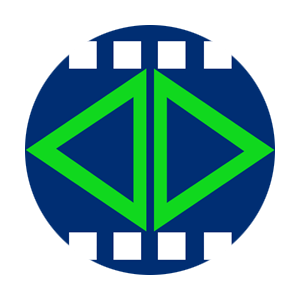
MP4 GUI is based on the graphic interface developed by FFmpeg, which is used for video conversion, editing and other related services.
FFmpeg GUI
Introduction to MP4's business functions:
[basic video functions]
1. View the original video parameters: video transcoding speed evaluation, video track (stream) number viewing.
2. Set package encoding format: select the output format of video (such as MP4, MKV, TS, etc.), and set the encoding mode of video / audio (such as h264/h265(hevc)/ts/mp3/aac... etc.)
3. Set video and audio transcoding parameters: adjust the speed/quality of video output (including 1-10 level coding level/multiple coding), video size, video frame rate, video clip time, etc.
4. Select the track flow of video and audio Subtitles: select the original audio track and subtitle track output; add new audio and subtitles (including hard written subtitles and sealed subtitles)
5. Supported packaging formats: almost all mainstream formats, such as: mkv/ts/mp4/flv... Etc.
6. Supported encoding formats, almost all mainstream formats, such as: h264/h265/VP9(including hard encoding, but it needs hardware support).
Download address:
https://drive.google.com/drive/folders/1ZgYQN3z3k9n_YE7h3yljtPY9t__0KBbh
https://1drv.ms/f/s!Athzq90rY1-abvjbZjFhvimuwDM
URL: http://mp4gui.com/
mailbox:
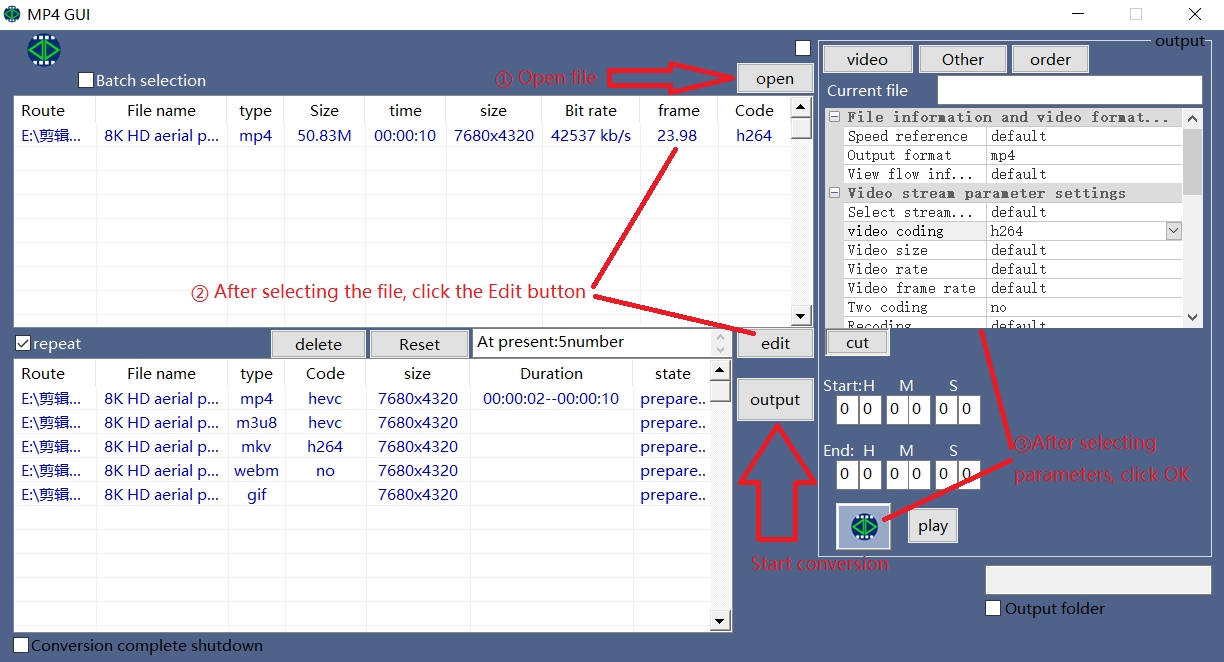
喜欢我的文章吗?
别忘了给点支持与赞赏,让我知道创作的路上有你陪伴。
发布评论…